Phishing Emails
Over the past few months we have noticed a marked increase in the amount of illegitimate emails going around, purporting to be from Microsoft and requesting users to login.
Repeating general advice, if a member of staff clicks a link in an email and it asks them to login, they should CAREFULLY check the website address in the top bar, and check with Tetrabyte if they are unsure or open a normal google search and navigate to the website independently.
When checking web links, the only part they should consider is the domain.tld part of the address. (See below)
Is the website legitimate?
A web URL is generally separated into 3 parts, these parts are separated by DOTS and only DOTS, ignore any hyphens etc:
server.domain.tld
Server – www, login, accounts, remote etc, can be anything and should be ignored in determining validity of a domain, anyone can name their server Microsoft or google etc.
Domain – Tetrabyte, Tbyte – combined with the TLD this denotes ownership of the website.
TLD – Top Level Domain – often .com or .co.uk or .org etc
The link in the below email the link goes to:
fbcpporgeur02-quarantine-outlook-com.uhcbali.com
fbcpporgeur02-quarantine-outlook-com – is the server name and although it says outlook-com, its separated by hyphens and not denoting the owner of the website
uhcbali.com – This is the owner of the website, and when you see this, you will realise this is not the right place to enter your Microsoft credentials.
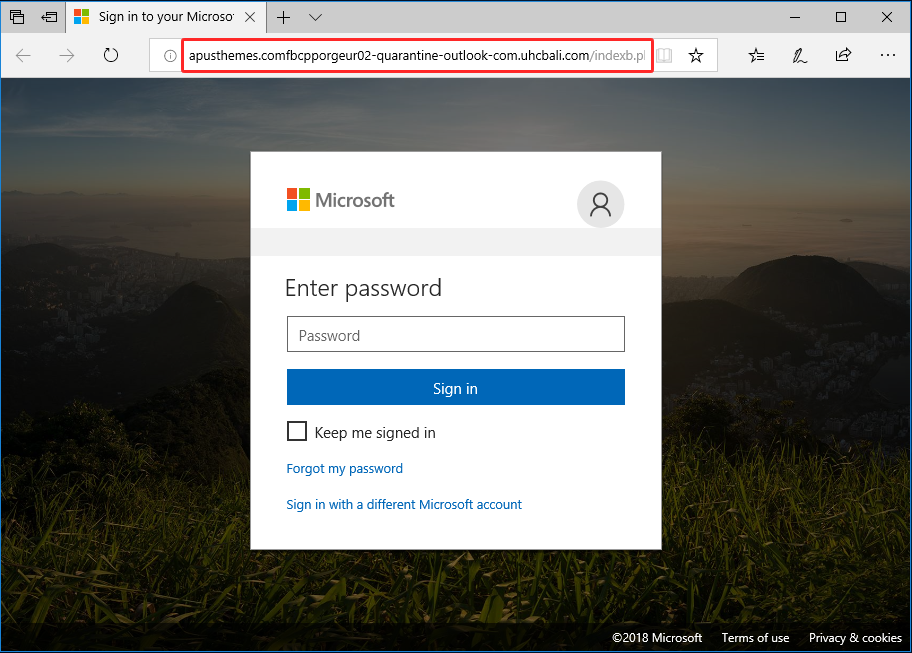
Above is a fake sign in page, you can tell this by looking in the address bar highlighted in red.

